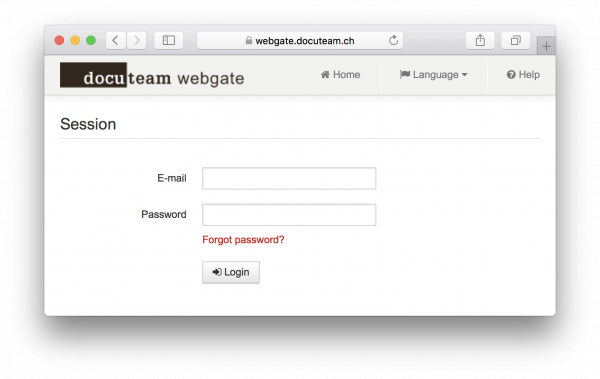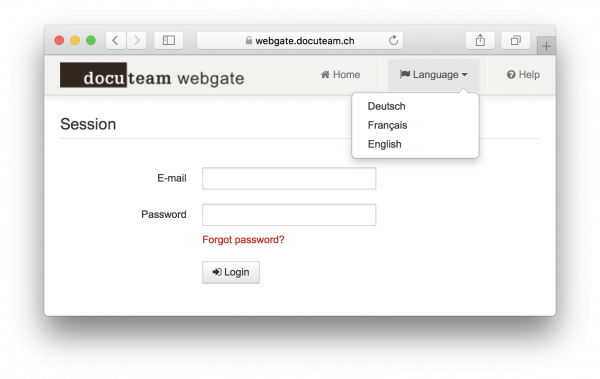Inhaltsverzeichnis
docuteam webgate
Accessing archives through printed finding aids no longer meets all of the users’ needs. Especially when accessing and searching for records via archive catalogue, printed directories are limited. This is where docuteam uses webgate, offering users an online-version of their archive catalogues. This allows a flexible use of readily available information, regardless of location.
Access
Docuteam webgate can be accessed via http://webgate.docuteam.ch and is available in three languages: Français, English, Deutsch.
Registration/Authorisation
Upon completion of the project you will receive an email with an invitation for registration, allowing you to set a password for your webgate access. The password is personal, disclosing it to third parties is your own responsibility.
You can now log into webgate with your email address and your newly created password:
Features
Language
Overview
The main page shows a list of archives available to you:
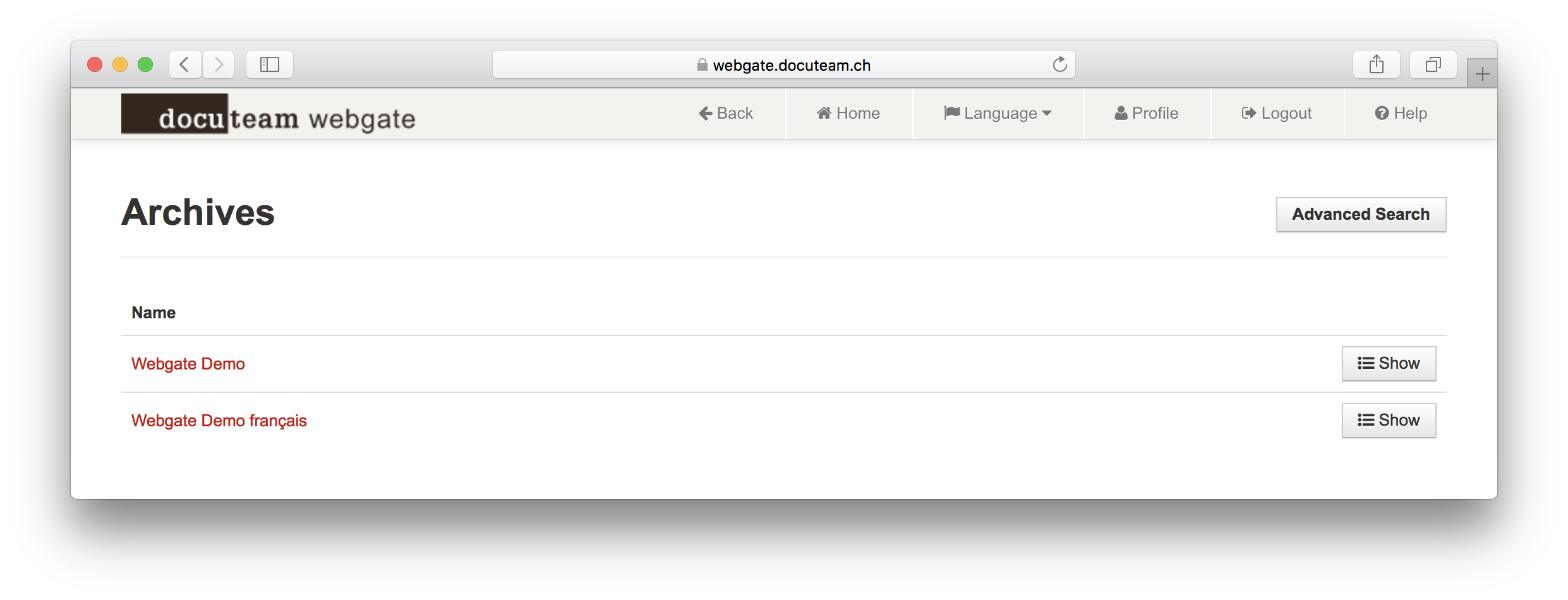
- The button “back” in the toolbar has the same function as the one in your browser, which is necessary for certain tablet-displays.
- The button “main page” will return you from any page back to this overview.
Specific archives
By either selecting the name of an archive or clicking on the button “display” you can access the catalogue of a specific archive:
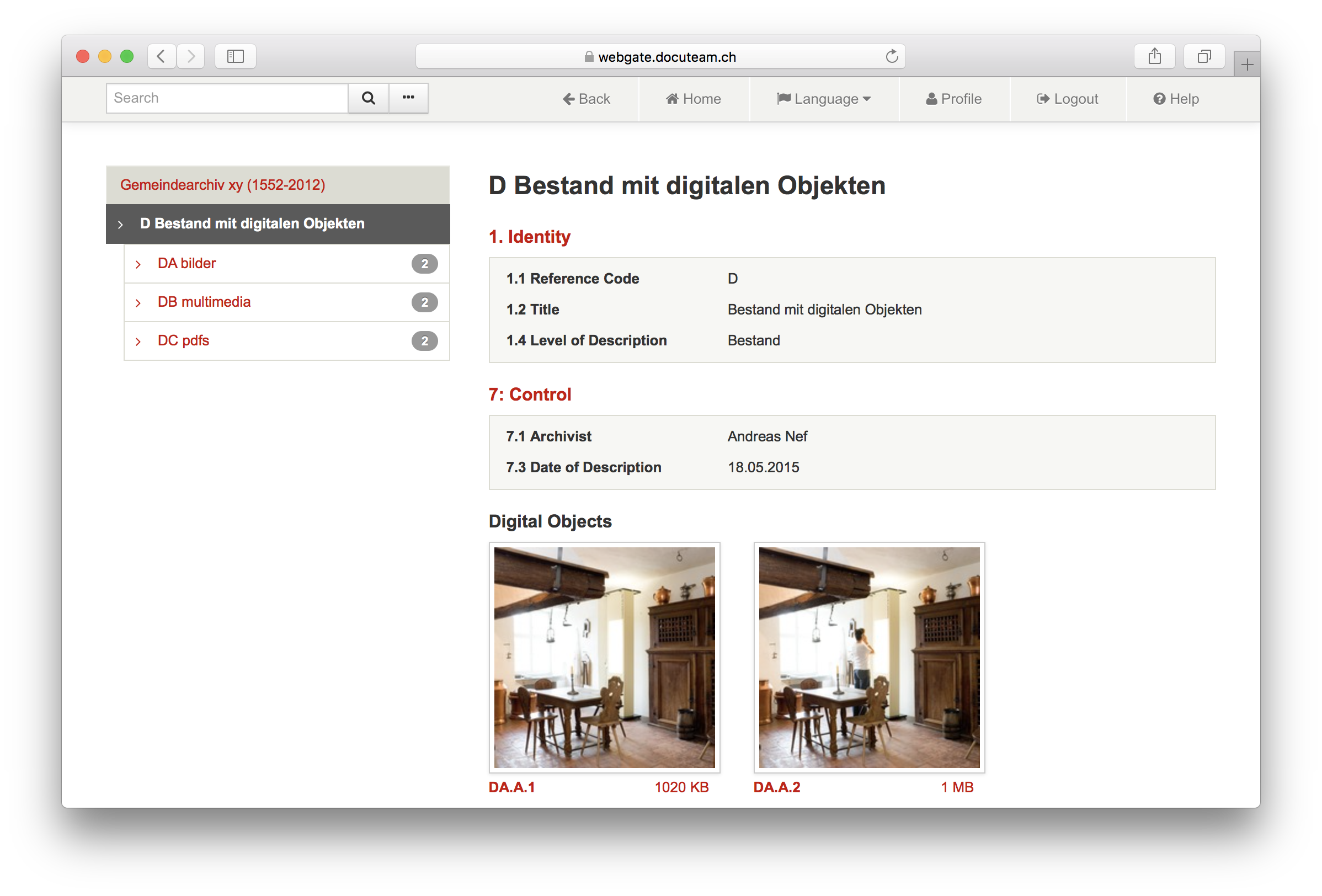
If you have access to one archive only, its catalogue will be displayed to you directly.
Archive structure / tectonic structure
The tree structure on the left-hand side shows you:
- The current entry with a dark grey background
- Its direct sub-entries, indented with a white background
- The number behind a sub-entry shows you how many sub-entries that particular entry contains.
- The entire (superordinate) hierarchy with a light grey background
Details
Details on the current entry are displayed on the right-hand side:
- By default, the first group of metadata fields (compulsory ISAD(G) fields) can be viewed and read directly
- Information on possible locations can also be found here
- Additional metadata groups according to ISAD(G) are shown, if further data is available
Search
You can start a search request using the search box in the upper left corner of the toolbar:

The detailed search can be accessed by clicking the button with the three dots. In addition, the fields “textfields”, “reference code” or “year” can be searched.
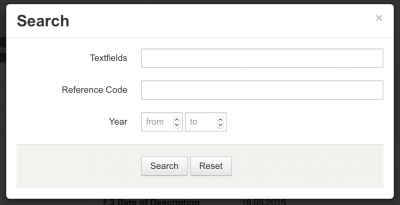
The results are displayed according to the tectonic structure of the archive. The column “context” shows the first two superior levels of a particular entry.
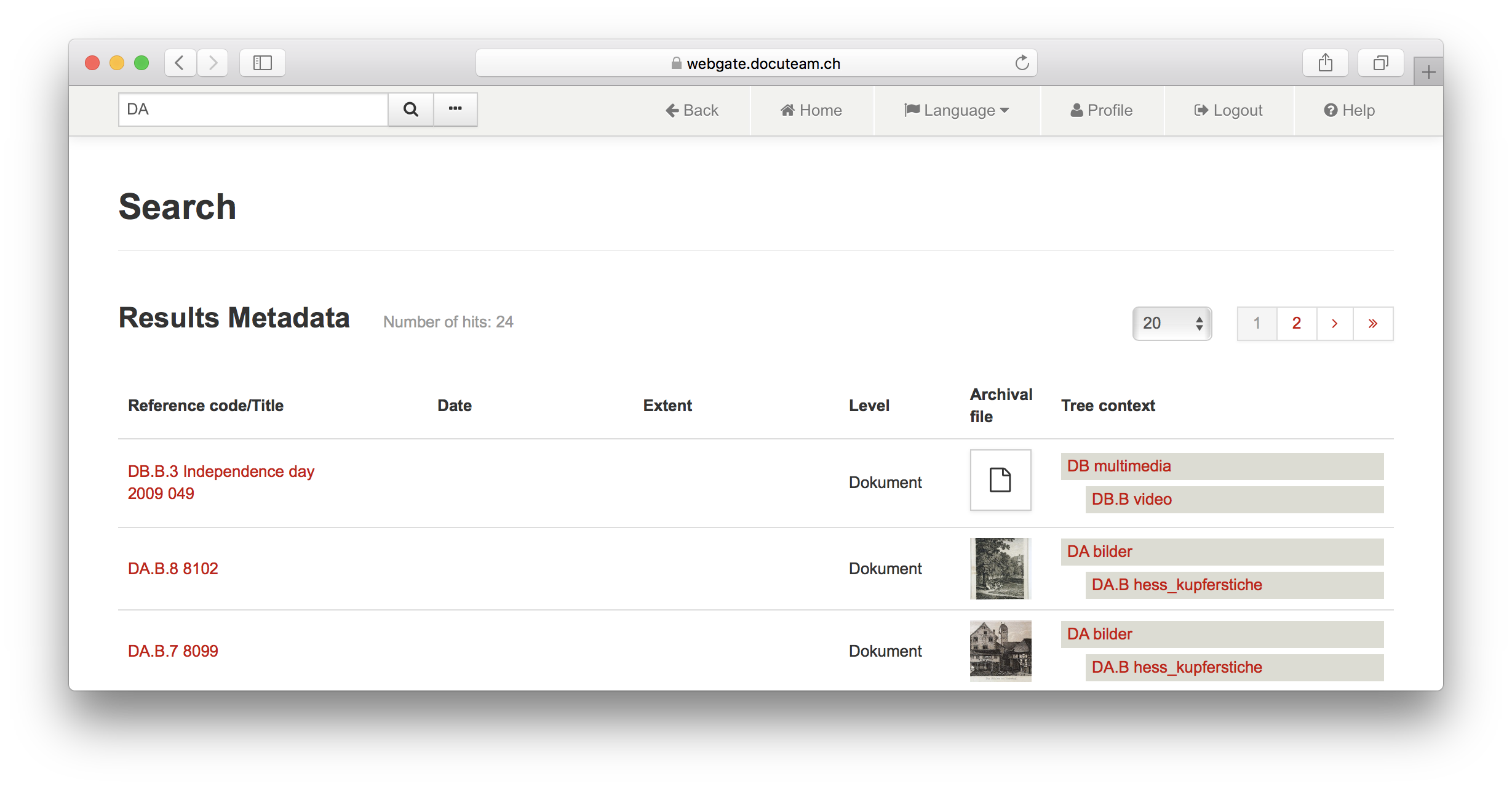
A wildcard search (truncation, placeholder) is possible using '%'.